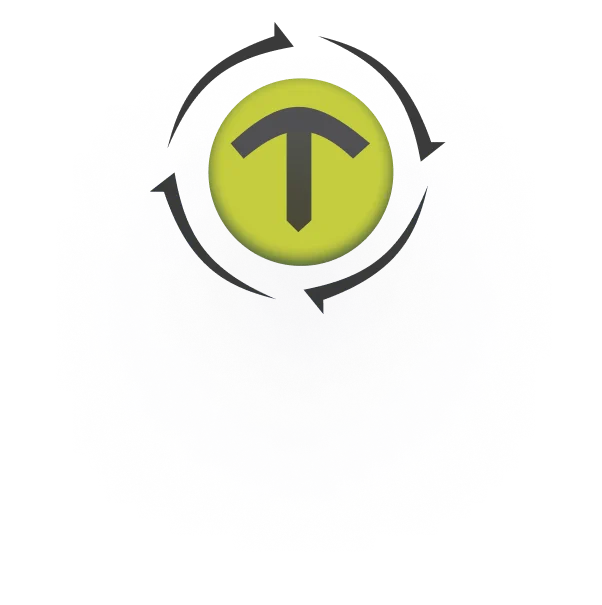Meet the Features That'll Grow Your Healthcare Business
Have a read of the essential features for all you need to set up click & collect, online delivery and manage your EHR healthcare – in as little as 3 weeks.
Contact Us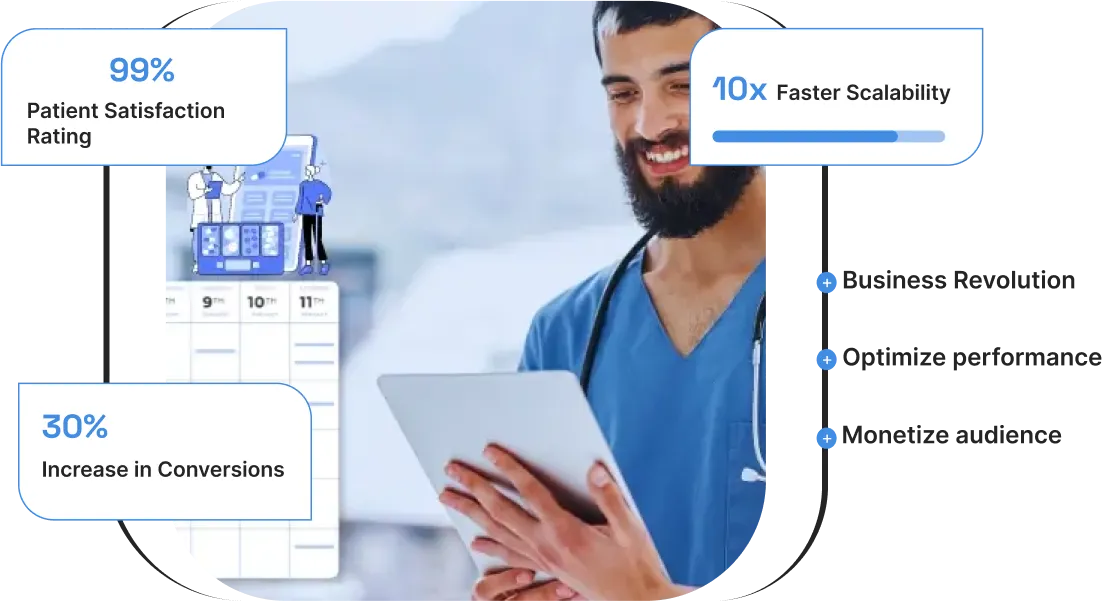
Admin Portal

The admin portal of an Electronic Health Record (EHR) solution serves as the central hub for managing various aspects of the system. It provides administrators with tools to configure, customize, and oversee the functionality of the EHR platform. From user management and access control to system settings and data analytics, the admin portal empowers administrators to ensure smooth operations, compliance with regulations, and optimal utilization of the EHR system. With features like role-based permissions, audit trails, and reporting capabilities, the admin portal enables efficient administration and maintenance of the EHR solution, contributing to improved healthcare delivery and patient outcomes.
Secure User Management
Admins can create, modify, and deactivate user accounts for healthcare professionals, staff, and other stakeholders. They can also assign roles and permissions based on user responsibilities and access needs
Access Control
Admins can define access levels and restrictions to sensitive patient information, ensuring that only authorized personnel can view or modify specific records.
Configuration Settings
The admin portal allows configuration of system settings such as default templates, clinical workflows, billing codes, and integration with other healthcare systems.
Audit Trail
A comprehensive audit trail logs all actions performed within the EHR system, providing transparency and accountability. Admins can review the audit trail to track user activity and identify any unauthorized access or suspicious behavior.
Data Security
Admins can implement security measures such as encryption, password policies, and multi-factor authentication to safeguard patient data from unauthorized access or data breaches.
Compliance Management
The admin portal facilitates compliance with regulatory requirements such as HIPAA (Health Insurance Portability and Accountability Act) by enabling admins to enforce privacy policies, conduct regular security audits, and generate compliance reports.
System Maintenance
Admins can perform routine maintenance tasks such as software updates, database backups, and performance monitoring to ensure the EHR system operates smoothly and efficiently.
Support and Training
The admin portal may provide resources for user support, training materials, and documentation to help users navigate the EHR system effectively and troubleshoot any issues they encounter.
Doctor Portal
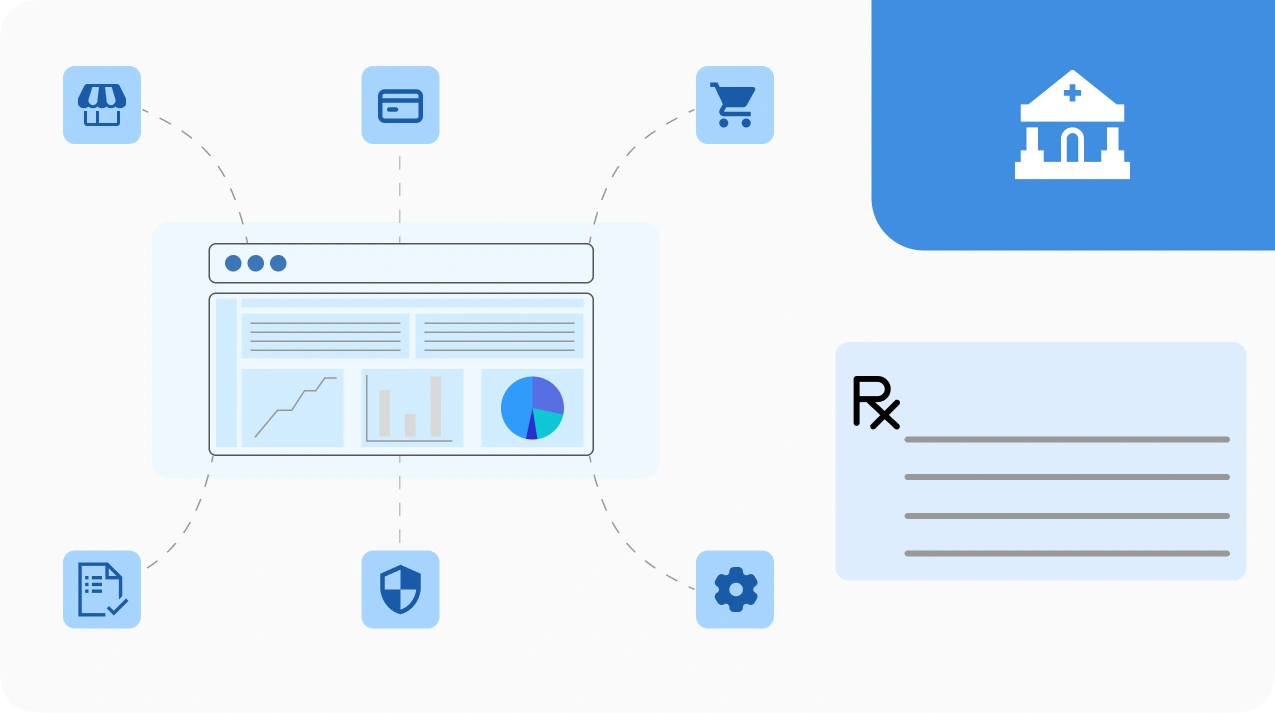
The EHR solution organization focuses on developing, implementing, and maintaining electronic health record systems tailored to healthcare providers' needs. Our organization prioritizes interoperability, data security, and user experience to streamline clinical workflows, enhance patient care, and improve healthcare outcomes.
Store Management
Inventory Control
Efficiently manage and track inventory levels, ensuring that products are adequately stocked to meet customer demand while minimizing overstocking and inventory costs.
Sales and Performance Analysis.
Monitor sales performance and trends to gain insights into product popularity, customer preferences, and revenue generation. Analyze sales data to identify top-performing products
Organization Management
Administrative Efficiency
Implementing EHR systems allows for streamlined administrative processes within healthcare organizations. This includes functions such as scheduling appointments, managing patient demographics
Workflow Optimization
EHR systems enable healthcare organizations to optimize internal workflows, leading to improved coordination among staff members and enhanced patient care delivery.
Payment Methods
Diverse Payment Options
Enable customers to choose from a variety of payment methods, including credit/debit cards, digital wallets (e.g., Apple Pay, Google Pay), bank transfers, and alternative payment methods.
Secure Payment Processing
Implement robust security measures, such as SSL encryption, tokenization, and PCI DSS compliance, to ensure the secure transmission and handling of payment information.
Orders Management
Automated Order Processing
Implement automated workflows within the EHR system to manage orders efficiently. This involves electronically generating and transmitting orders for tests, medications, or procedures directly from the provider's interface to the appropriate department or external vendor.
Order Tracking and Status Updates
Enable real-time tracking and status updates for orders within the EHR system. This functionality allows healthcare providers to monitor the progress of orders from initiation to fulfillment.
Campaigns
Healthcare Data Security Campaign
Implementing EHR systems allows for streamlined administrative processes within healthcare organizations. This includes functions such as scheduling appointments, managing patient demographics
Workflow Optimization
EHR systems enable healthcare organizations to optimize internal workflows, leading to improved coordination among staff members and enhanced patient care delivery.
Logs Management
Audit Trail Creation
EHR systems should generate comprehensive audit trails that record all user interactions and system activities. This includes logging user logins, accesses to patient records, modifications made to data, and any other relevant actions.
Log Monitoring and Analysis
Implementing robust log monitoring and analysis processes allows healthcare organizations to proactively detect and investigate potential security incidents or compliance breaches.
Settings
Order Settings
Customize EHR order settings to streamline workflows, ensuring accurate ordering of medications, tests, and procedures while adhering to clinical protocols and regulatory requirements for patient safety and compliance.
Message Settings
Configure EHR message settings to ensure efficient communication within healthcare teams. Customize notification preferences, message routing, and encryption protocols for secure and compliant data exchange and collaboration.
Patient Settings
Empower patients with customizable EHR settings, allowing them to manage preferences, access health information, schedule appointments, and communicate securely, enhancing patient engagement and personalized care experiences.
Calender Settings
Customize EHR calendar settings to optimize scheduling efficiency, including appointment types, duration, and provider availability. Streamline workflow and enhance patient experience with intuitive calendar features tailored to your practice's needs.
Insurance Settings
EHR insurance settings streamline insurance verification, claims processing, and reimbursement tracking within electronic health record systems. Enhancing efficiency and accuracy, they ensure seamless financial interactions between healthcare providers and insurers.
Patient Management
Patient Overview
The EHR patient overview provides a comprehensive snapshot of a patient's health information, including medical history, medications, allergies, lab results, and vital signs, facilitating efficient clinical decision-making and care coordination.
Intra-office Notes
EHR intraoffice notes enable healthcare providers to efficiently document patient encounters, treatment plans, and progress within the electronic health record system, fostering seamless communication and collaboration among healthcare team members.
Messages
EHR messages facilitate secure communication between healthcare professionals, ensuring timely exchange of patient information, test results, and treatment plans within electronic health record systems, enhancing care coordination and efficiency.
Reports
Define and manage both option types and product properties to customize attributes such as color, size, material, specifications. Tailor your product options and provide additional information for a comprehensive and personalized product experience.
Family Members
The EHR family members consist of various modules and components integrated into a comprehensive electronic health record system, facilitating seamless data management, collaboration, and patient care across healthcare settings.
Social History
The social history section captures patients' social and lifestyle factors, such as living environment, occupation, and habits, providing valuable insights for holistic patient care and treatment planning
Account Information
EHR account information encompasses patient demographics, medical history, insurance details, and contact information, stored securely within the electronic health record system to facilitate comprehensive and personalized patient care.
Documents
EHR documents encompass electronic health records, capturing comprehensive patient information like medical history, diagnoses, treatments, and lab results. They streamline data access, ensuring efficient healthcare delivery and improved patient outcomes.
Medical History
EHR medical history features comprehensive digital records capturing patient health data, including past diagnoses, treatments, medications, surgeries, allergies, and immunizations, ensuring accurate and accessible clinical information for informed care decisions.
Patient Portal
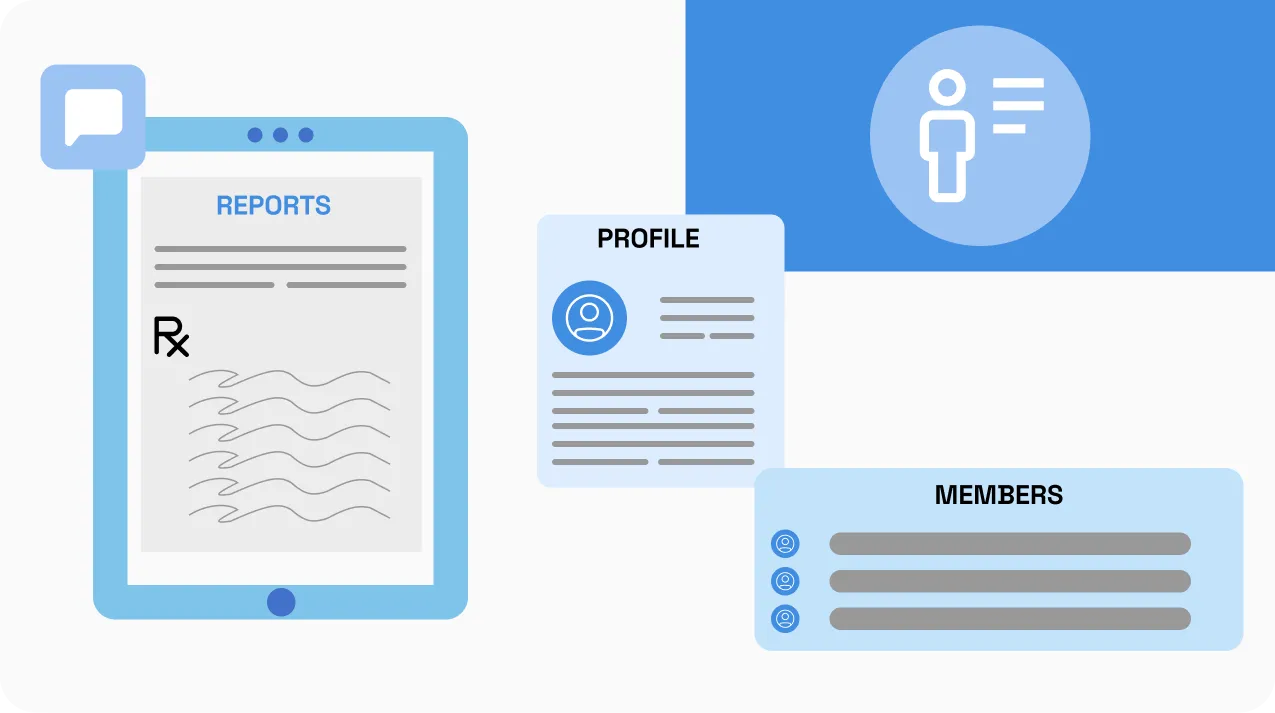
A patient portal within an Electronic Health Record (EHR) solution serves as a secure online gateway for patients to access their personal health information and interact with healthcare providers. Through the portal, patients can view their medical records, lab results, and medication lists, as well as schedule appointments, request prescription refills, and communicate securely with their healthcare team. This enhances patient engagement, empowers individuals to take control of their health, and fosters better communication between patients and providers.
Secure Login
Patients typically log in using unique credentials (username/password) to ensure the security of their health information.
Access to medical Records
Patients can view their medical records, including lab results, medication lists, immunization records, allergies, and visit summaries.
Appointment Scheduling
Patients can schedule appointments with their healthcare providers online, view upcoming appointments, and receive reminders.
Communication
Patients can securely communicate with their healthcare providers, ask questions, request prescription refills, and receive non-urgent medical advice.
Billing and Payments
Patients can view and pay their medical bills online, review insurance information, and track healthcare expenses.
Educational Resources
Patient portals may offer access to educational materials, such as articles, videos, and links to trusted health resources.
Secure Messaging
Patients can send and receive messages securely with their healthcare providers, ensuring confidentiality and compliance with privacy regulations.
Integration and wearable devices
Some patient portals integrate with wearable devices or health apps, allowing patients to sync their health data for a more comprehensive view of their health.
Personal Health Records
Patients can maintain their personal health records, including information about past medical history, family history, and lifestyle factors.
Prescription Management
Patients can request prescription refills, view current medications, and review medication instructions and potential side effects.